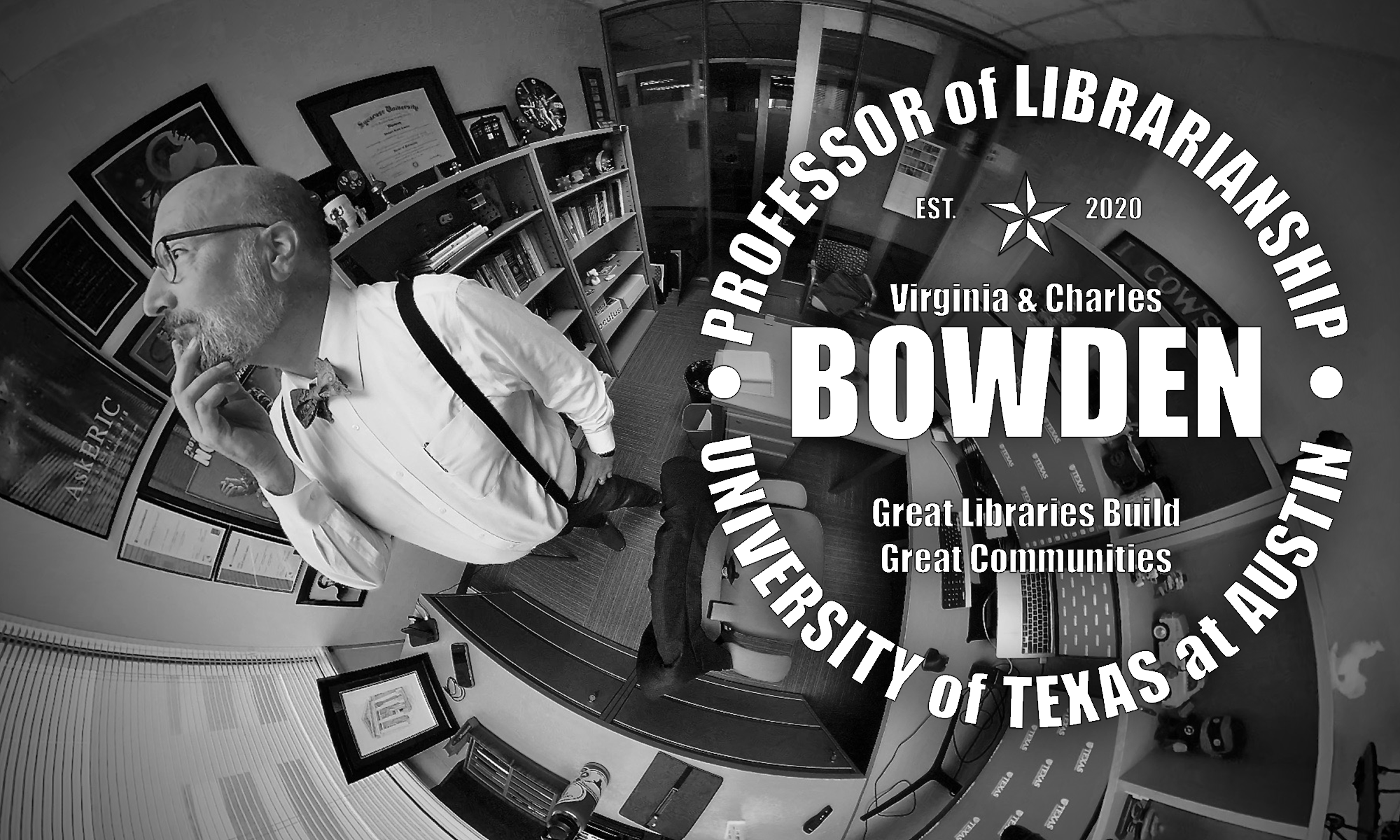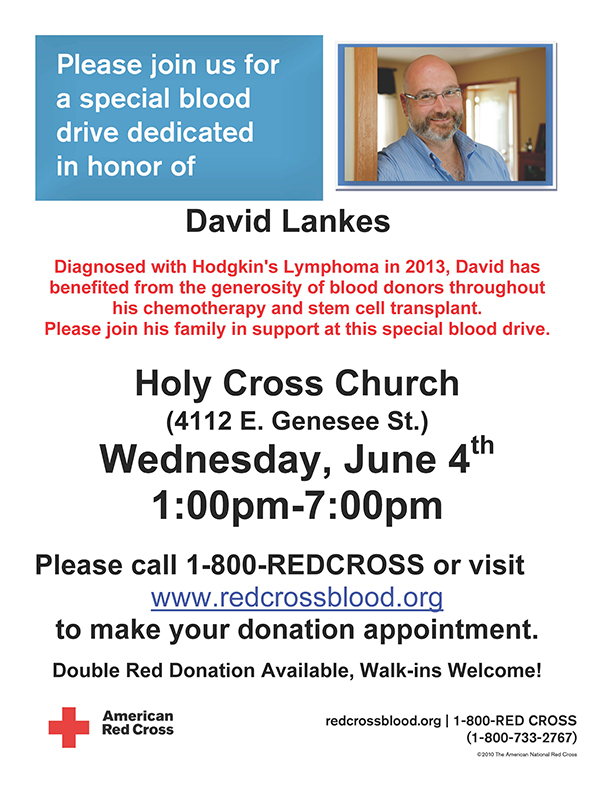Video and audio from a short interview with Anna Maria Tammaro on New Librarianship and Italian librarians:
Interview on New Librarianship with Anna Maria Tammero from R. David Lankes on Vimeo.
Audio Only: https://davidlankes.org/rdlankes/pod/2014/Italy.mp3
Here is a list of the questions we started with:
1. What is the value of librarians and how can it be measured? if the librarians’ value is facilitating learning in our communities, how can we measure the achievement of members, their outcomes, and our impact?
2. In the Italian context, the autonomy of librarians is very limited: how can we feel responsible of improving our society?
3. In Italy, librarians have different education levels and work in different contexts in the North and the South of Italy: how can we share a common Library model?
4. As university librarians, how can we facilitate knowledge creation? should our role be in line or in collision with our University role, that shares the same mission of knowledge creation?
5. You put forth a kind of subversive vision of our profession. The first words that come to my mind are: overall change, assertion, participation. I find your idea of a new librarianship very inspiring. As an academic librarian, I ask to myself how librarians’ mission of improving society through facilitating knowledge creation can be reconciled within the academic community we first serve, whose mission is in a way parallel or identical. Isn’t that a role our parent institution will never let us play, if not just as a second choice?